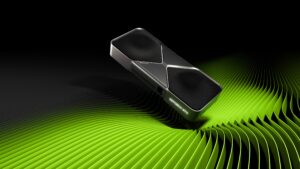Building your own PC is an exciting way to save money, customize for your needs, and maximize performance. In 2025, with rapidly changing technology and competitive pricing, assembling a PC makes more sense than ever. Let’s dive into what you need to know before starting your build.
Why Build a PC in 2025?
In 2025, building a PC offers unmatched flexibility and value. Unlike pre-built systems, DIY PCs let you tailor every component to your preferences. Whether you’re gaming, editing, or working, a custom PC meets your exact needs.
Cost-Effectiveness Compared to Pre-Built Systems
Pre-built PCs come with convenience, but you pay for it. Companies often add markups for labor and branding. By DIY-building, you skip this extra cost. Sites like Tom’s Hardware highlight budget-friendly builds without cutting corners on quality.
Customization and Performance Flexibility
When you build a PC, you decide which processor, graphics card, and storage to pick. This means no paying for unnecessary features. Want a rig focused on esports or one optimized for video edits? The choice is yours.
Future-Proofing Your Build
In 2025, tech advancements like DDR5 RAM and PCIe 5.0 are the new norm. Building from scratch lets you integrate these features now, making upgrades easier later.
Key Components for PC Building in 2025
Here’s a breakdown of crucial parts for your dream machine.
Choosing the Right Processor (CPU)
Processors power everything. In 2025, the AMD Ryzen 7 7800X3D is a standout option for gaming and heavy workloads. If you’re budget-conscious, consider the Intel Core i3-14100F, excellent for everyday tasks.
Picking the Best Graphics Card (GPU)
For gamers, the GPU is king. The Nvidia RTX 4060 offers stunning visuals without breaking the bank. AMD’s Radeon RX 7600 is a solid alternative, while Intel’s Arc A380 is great for entry-level builds.
Memory and Storage Upgrades
Go for DDR5 RAM for speed and efficiency. For storage, pair a fast NVMe SSD with a larger HDD for backups. High-speed SSDs make boot times and game loading snappy.
Motherboards and Compatibility
Your motherboard connects it all. Pick one like the Gigabyte B760M DS3H, which supports the latest CPUs, GPUs, and RAM while offering future expandability.
Power Supplies and Cases
A reliable power supply (around 700W to 1000W) ensures stable performance. For cases, prioritize airflow and aesthetics. Look for designs with mesh panels for cooling.

Photo by Tima Miroshnichenko
Finding Budget-Friendly PC Parts Online
Finding affordable, high-quality components can be challenging. Here’s how to get the best deals.
Best Websites for Discount Deals
Looking for cheap gaming components? Micro Center has unmatched prices on computer parts. Other reliable sources include Newegg and PCPartPicker, which offer frequent discounts.
Comparing Prices and Reviews
Don’t just grab the first deal you see. Use tools like PCPartPicker to compare prices across stores and review components. This ensures you get reliable parts without overspending.
Spotting Seasonal and Clearance Sales
Keep an eye on sales during holidays or end-of-generation clearances. These sales are great opportunities to snag components at a fraction of their original cost. Tom’s Hardware often lists such deals.
Building Tips for First-Time PC Builders
Building your first PC? Follow these tips for a smooth experience.
Essential Tools for PC Assembly
Keep basic tools handy like a magnetic screwdriver set, anti-static wrist strap, and thermal paste. These make assembly easier and safer for your components.
Avoiding Common Mistakes
Check compatibility for all components—especially motherboards, CPUs, and GPUs. Avoid rookie mistakes like poor cable management or forgetting to plug in cooling solutions.
Testing and Benchmarking Your Build
Once built, test the PC. Software like Cinebench or HWMonitor measures system stability and monitors temperatures to ensure everything runs smoothly.
Why Choose InCeylon Store for Your PC Parts?
Looking for reliable parts at low prices? InCeylon Store offers a broad range of options for every budget.
Exclusive Deals and Discounts
InCeylon frequently runs sales, making it one of the best websites for cheap computer parts.
Wide Selection of Reliable Components
Whether you’re upgrading an old rig or building a new system, InCeylon has DDR5 RAM, GPUs, and more.
Trusted Reviews and Customer Support
With verified reviews and responsive support, InCeylon ensures you shop confidently.
Conclusion
Building a PC in 2025 is a rewarding investment. You save money, get tailored performance, and ensure future upgrades are hassle-free. Visit InCeylon Store and start crafting your perfect machine today. Whether you’re after cheap gaming computer parts or looking to compare prices for components, the journey starts here!